[Question 6] What have you learnt about technologies from the process of constructing this product?
03:40Camera
 Canon EOS 700D / T5i DSLR Camera
Canon EOS 700D / T5i DSLR Camera Resolution: 18 megapixel
Sensor type: CMOS
Zoom: 18-55mm
Retail value: £365
- When exploring what we could do with the camera, we found that we could use the touch screen to choose an area of focus. This was useful for when we wanted more focus on particular areas in the shot, such as on a certain character in the foreground.
- During filming, we found that sometimes focus didn't adjust when things entered the shot. So, for certain shots we found that it was best to have most of the things in the shot before the recording starts.
- Holding a button half-way allows for auto-focus, which is useful to keep focus throughout the shot.
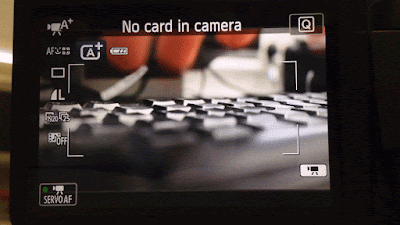
Tripod
- When adjusting the legs and the position of the camera, we learned what latches did what, as well as the use of pivots to move the camera.
- We’ve learnt how to manoeuvre the camera and tripod in such a way that it fit our needs.
 When using the tripod, we explored different heights, by adjusting the legs accordingly. This made it easier to get the angles we wanted.
When using the tripod, we explored different heights, by adjusting the legs accordingly. This made it easier to get the angles we wanted.
- We learned how to tell when the camera and the tripod was even by using the spirit level.
- We learned how to tell when the camera and the tripod was even by using the spirit level.
Software

Adobe Premier Pro
- We learnt how to use filters in the post production segment of our creation process, such as the lighting effect below, which puts a spotlight on a specific place in the shot. I used this to put emphasis on certain areas of the frame which I wanted to draw attention to.
- We learned that black bars were very useful for hiding things off screen and giving it a cinematic look.
- We learned about a filter which allows you to choose a specific colour to display, for example, in our final task we chose red. This way, the red in the frame stands out more than other colours, putting emphasis on Alistair's tie - an important prop.
- We discovered how to use colour correction to make our clips look a lot better and more professional. For example, I used it to make the scenes look a lot more mute/less bright.
- We found out how to use video and audio transitions effectively. For example, there are a few options with audio transitions that would allow me to make the sound seem continuous, thus not having a sudden cutting sound to the next scene.
- We learned to use the snipping/cutting tool effectively, to cut scenes down to the parts we wanted.
- We found out about different audio correction tools, for example, the declicker which helps get rid of clicking sounds in the background of the clip.
- We learned how to effectively add sounds and music manually to build tension, from a royalty-free source.

Adobe Premier Pro
- We learnt how to use filters in the post production segment of our creation process, such as the lighting effect below, which puts a spotlight on a specific place in the shot. I used this to put emphasis on certain areas of the frame which I wanted to draw attention to.
- We learned that black bars were very useful for hiding things off screen and giving it a cinematic look.
- We learned about a filter which allows you to choose a specific colour to display, for example, in our final task we chose red. This way, the red in the frame stands out more than other colours, putting emphasis on Alistair's tie - an important prop.
- We discovered how to use colour correction to make our clips look a lot better and more professional. For example, I used it to make the scenes look a lot more mute/less bright.
- We found out how to use video and audio transitions effectively. For example, there are a few options with audio transitions that would allow me to make the sound seem continuous, thus not having a sudden cutting sound to the next scene.
- We learned to use the snipping/cutting tool effectively, to cut scenes down to the parts we wanted.
- We found out about different audio correction tools, for example, the declicker which helps get rid of clicking sounds in the background of the clip.
- We learned how to effectively add sounds and music manually to build tension, from a royalty-free source.
Our team worked on this evaluation together.











0 comments